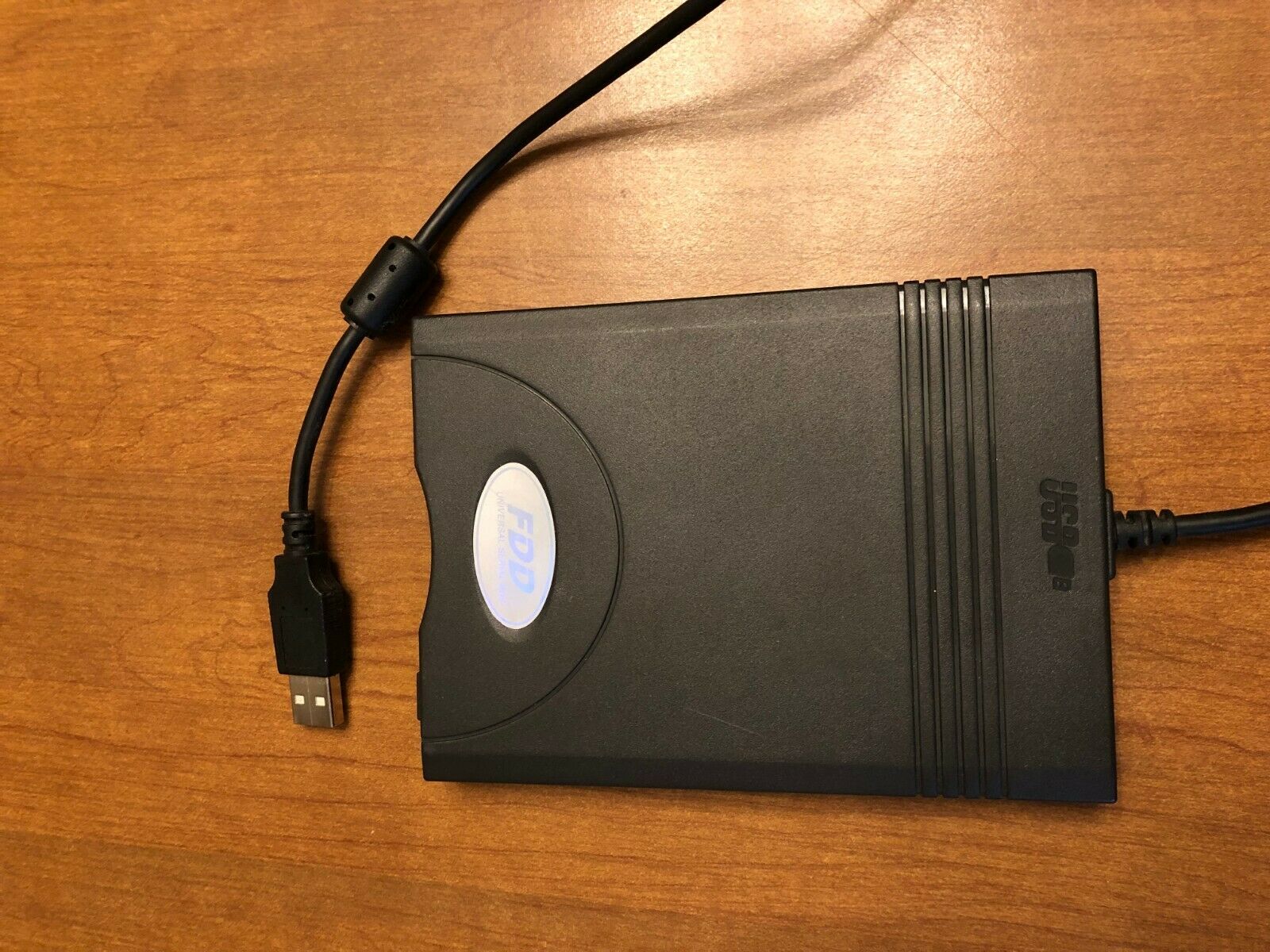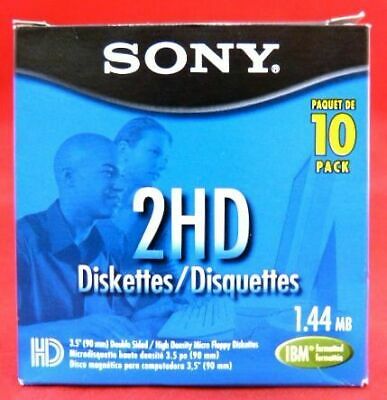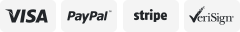-40%
SAMSUNG Model SFD-321U/HP Black External USB Floppy Disk Drive FDD HP 254304-001
$ 18.47
- Description
- Size Guide
Description
SAMSUNG - Black External USB Floppy Disk Drive FDD HP 254304-001Model # :
Model SFD-321U/HP
How to install this item:
1. Plug device in USB port
2. Open ” device manager”
3. Right click on “Other devices -> SFD-321U”
4. Click ” Browse my computer for driver software”
5. click “let me pick from a list of device drivers on my computer
6. Click ” Show all devices” then click Next, it will take a while to retrieve all devices
7. Choose “TEAC Corporation” -> “TEAC USB Floppy” , then next.
Shipping within the continental USA only.
This method works for windows 7 32-bit & 64-bit.